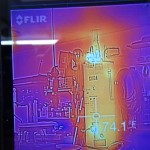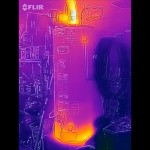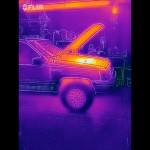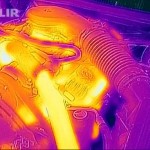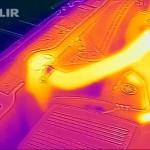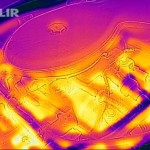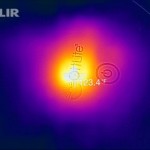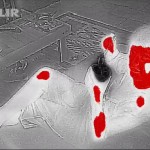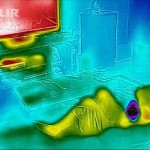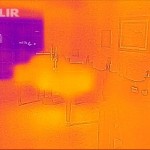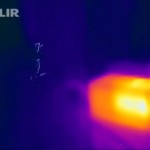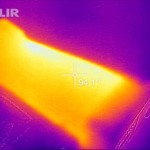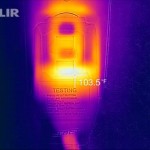I purchased a Flir One a few weeks back and wanted to share the unboxing a review the product. In the video I evaluate the form factor, usability and functionary of both the hardware and software apps. Just to summarize here, I found the product amazing in hardware, price and most of the software. Some of the secondary apps were quite buggy and lacking in features that could enhance the product a few more degrees in perfection. Software can always be fixed so no big worries. You will find app bug notes, specs. and high-res photos below. Enjoy and please subscribe to my YouTube Channel (ToddRHarrison).
You can now purchase one on Amazon.com and support my channel with no addition cost to you. (Thank You!)
Flir One for iPhone 5/5s Currently $150 on Amazon.com
Flir One for any iPhone with lightning connector from Flir for $250
Flir One for Android phones Currently $250 on Amazon.com
<My product review by Todd Harrison>
<Great technical review and teardown by Mike Harrison of mikeselectricstuff>
Flir One Specifications:
- Link to – Flir One’s product page
- FLIR Lepton thermal camera core
- Scene range temperature: 32 °F to 212 °F (O °C to 100 °C)
- Sensitivity: ability to detect temperature differences as small as 0.18 °F (0.1°C)
- Visible camera: VGA (used for FLIR® MSX® blending)
- 640 x 380 with ~5 frames per second recording
- Battery capacity: 1400 mA/h
- Battery life: ~4 hours
- Charging method: micro USB (charges FLIR ONE but not the iPhone)
My current setup:
- iPhone 5s running IOS 8.1
- Flir hardware “K” running firmware 1.0.8
- The Main Flir iPhone app is 1.1.2
Additional notable features and bugs:
- The speakers work fine with Flir case on.
- You have to be careful with the calibration switch. If you let the switch go it will flip closed and shut off the device.
- When you’re recording you can’t change settings for the display such as temperature spot (on/off).
- It 640×480 screen with recordings at ~5 frames per second.
- It’s very annoying that the iPhone will not charge through the Flir USB connection.
- Using the Flir USB cable with the phone connected does not transfer through the data. This means you can’t just plug-in and get to your iPhone data. You have to disconnect the iPhone then connected using a standard iPhone lightning connection. Very very annoying.
- All the apps would first come up with a small help tutorial when you first used the app. But there is no way to get back to the help information once you’ve used the app one time. This means if you or another user would like to see the simplified help pop up again you can’t.
- If you have to borrow your iPhone with the Flir to somebody there is no way to lockout your phone and just have limited Flir software controls accessible from the lockout screen like you can for music players and some other apps.
- Recording stopped frequently and I had to restart recording. It repeatedly said there was a problem with the iPhone. No recordings were lost but it was quite annoying.
- Some of the Flir system secondary apps require you “turn” the camera but don’t vibrate or beep when done “tuning” like the main Flir app. Maybe this is by design but it would be nice to have choice to turn it on/off myself.
- You can’t take a photo in the main app and then edit it with the paint app. They really need to ingrate the apps! They could update the “open with” options to include Flir paint app maybe?
- In all the apps, when you select to sent a photo to a location you will see an option for “more…” but it is not more location options. It is only a sort selection option. That doesn’t make a lot of sense at first.
- Files are not stored on the Flir device itself. All photos and video are stored on the iPhone, however, it stores media in a proprietary area where you can’t access outside the specific app used to take the photo or video. All apps have an option to copy media to the iPhone library. Once the media is copied to the iPhone library you can manage the media as normal. However, this is a second copy of the file or video. You have to manage your space on your iPhone by deleting not only from your iPhone library but also from within the individual Flir applications.
It would be nice if all the Flir media was easier to manage on the phone and/or from PC software. - The close up app has major issues still:
The skew between camera image and thermal image blending does not have enough adjustment. Also, it is very confusing to know if you are recording. A simple record bar like the main app would be nice instead of a red circle changing to a red square. - The Flir paint app is very buggy. Once you take an image it does not show up in the editor until you return to the app and then going back to the library again and select edit image.
- The time-lapse app is very confusing about what it’s doing for record time, it wouldn’t allow me to change the amount of minutes to record time-laps data. You have two allow it to record for at least enough time to start generating video, which was not too confusing just unexpected. Plus, once you start time-laps recording you can’t cancel until it collects enough photos to start a video which I fine strange.
- Panorama did work but stitching the images together was extremely slow.
Photo Gallery
CLICK PHOTO for gallery view and click a SECOND time for hi-resolution image. Click thumbnails on lower right and lower left of gallery to navigate gallery photos.