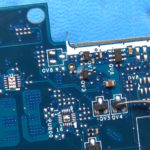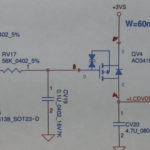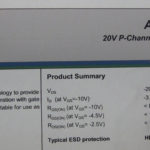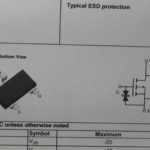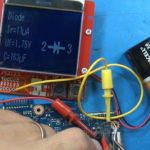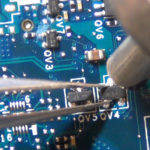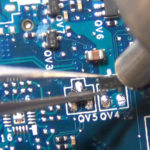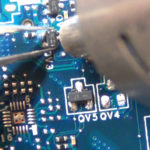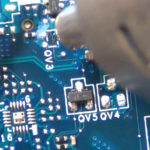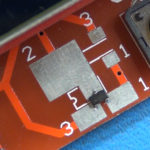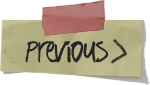Archive for August, 2016
In this video I will be trying to repair a laptop that was taken out by a child’s Kool-Aid accident.
You will get to see some great tips taking apart a laptop of this type, how to look for damage, finding SMD lookup data sheets and testing SMD transistors.
Links:
Beginners on ToddFun
SMD code lookup – best (s-manuals.com)
SMD code lookup transistors (alltransistors.com)
SMD code lookup – ok (marsport.org.uk)
Logo lookup (elnec.com)
Shopping:
Transistor tester
Fluke TL910 Electronic tiny Test Probes
iFixit Jimmy – The Electronics Opening Tool
Hot air re-work station
iFixit Pro ESD Tweezer Set
Inspection scope
Solder iron
Kester 44 Rosin Core Solder 63/37 .015″ 1 Lb. Spool
Brass tip cleaner
Tip tinnier
Q-tips for cleaning
Antistatic Dissipative ESD Safe Solvent Dispenser Bottle
99.9% Isopropyl Alcohol Liquid Cleaner
Photo Gallery
CLICK PHOTO for gallery view and click a SECOND time for hi-resolution image. Click thumbnails on lower right and lower left of gallery to navigate gallery photos.
In this video I review a super simple laptop upgrade from a slow hard drive (HD) to an amazingly fast Samsung solid state drive (SSD).
The SSD drive I used has great reviews on Amazon: Samsung 850 EVO 500GB 2.5 Inch SATA III Internal SSD:
http://astore.amazon.com/tod0f5-20/detail/B00OBRE5UE
This SSD upgrade is just as easy as noted in the video and makes a huge improvement in software load times and operating system (OS) boot time. My OS boots to the login screen in ~12 seconds with my new solid state drive. However my laptop has a hefty Intel core i7 2.2 GHz so it wasn’t slow until the old hard drive started to dog. I did defragment the drive and tried a fresh install of Windows 10 to a newly formatted drive but it just wasn’t going to make any difference. I needed a new drive so why not flip for a lighting fast SSD.
Remember to get a new SSD that is large enough to take everything currently on your HD. If you can’t fit it all on the new SSD then archive older files to secondary media so the full content of your drive will fit on your new SSD.
You will need an external 2.5 inch USB to SATA drive adapter or encloser such as one of the below:
http://astore.amazon.com/tod0f5-20/detail/B011M8YACM
http://astore.amazon.com/tod0f5-20/detail/B00X3ZWNH2
http://astore.amazon.com/tod0f5-20/detail/B00OJ3UJ2S
If your doing a desktop you may need this 2.5 to 5.25 drive bay adapter like this one:
http://astore.amazon.com/tod0f5-20/detail/B007VP83BU
If you don’t have a DVD or CD-ROM to use the included migration software you can download the software utility from Samsung’s website:
http://www.samsung.com/us/support/owners/product/MZ-75E500B/AM
NOTE: Currently you have to scroll to the bottom of the page and select (See More +)
Then you can download the “Samsung Data Migration Tool” program.
Just for reference, this is the Seagate external 5 TB USB drive I use to backup all my YouTube videos. It works great, has tons of space for videos and runs very fast over USB 3.0.
I keep it in a fire proof safe that is bolted to the foundation.
http://astore.amazon.com/tod0f5-20/detail/B00TKFEEBW
You can help support my channel by purchasing items from my Amazon Store at no additional cost simply by using my store links.
I have lots of store categories and I own most items or similar items that you’ll find in my store:
http://astore.amazon.com/tod0f5-20
Thanks for joining and please subscribe to my YouTube channel:
https://www.youtube.com/user/toddrharrison
Video review of the Sony ECM AW4 Wireless Microphone and Sony ECMCS3 lapel microphone for video blogging.
Shopping:
———
Sony Wireless Microphone ECM AW4: $159.99
https://amzn.to/33ouQsE
Sony lapel microphone ECM-CS10: $39.99
https://amzn.to/2Uo3TkL
Sony lapel microphone ECMCS3: $16.99
https://amzn.to/2WfTkm2
Thanks for joining and please subscribe to my YouTube channel.
https://www.youtube.com/user/toddrharrison