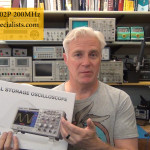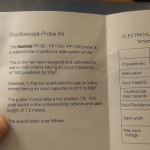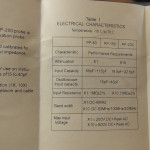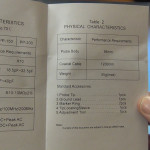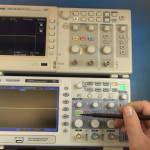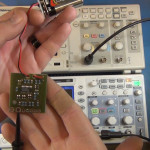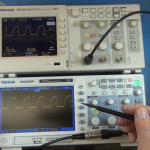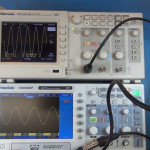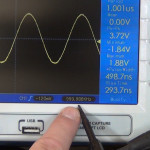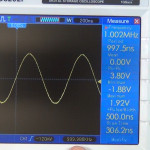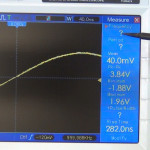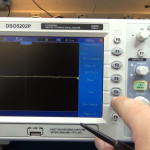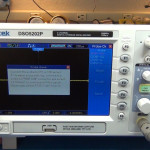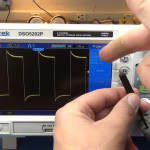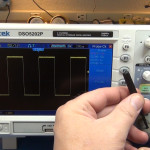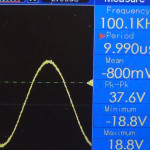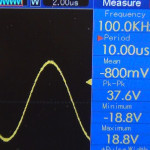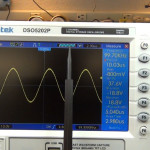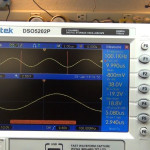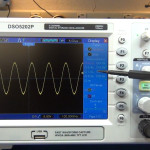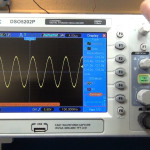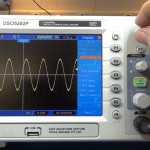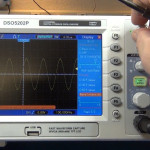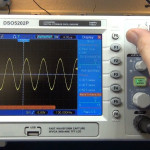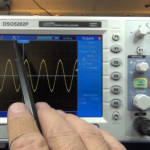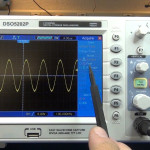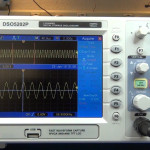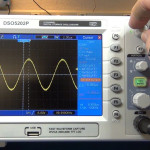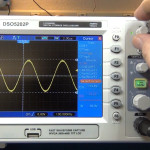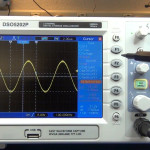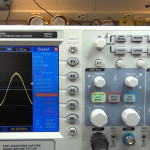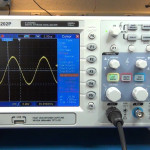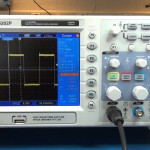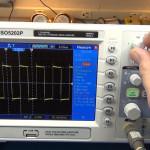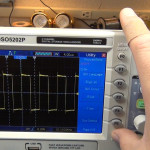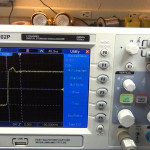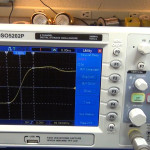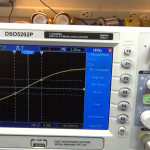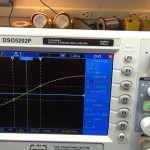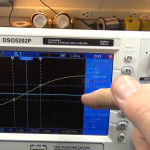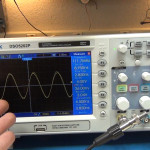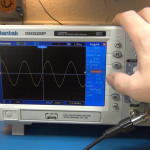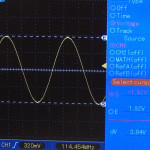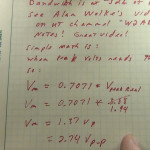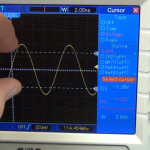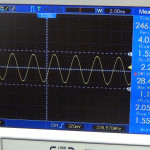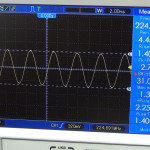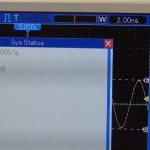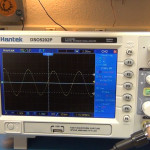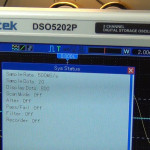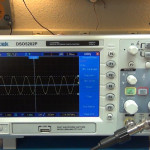In this video and blog posting I will be reviewing a new $329 (US dollar) Hantek DSO5202P 200 MHz 2 channel Oscilloscope and measuring its claimed bandwidth. This is a USA sourced product distributed by Circuit Specialists out of Tempe, Arizona. I do non-biased product reviews for Circuit Specialists. They sell lots of different oscilloscopes at lower as well as higher price points based on bandwidth and features. First lets show the video if you want to watch a 1hr 15min review :\ , I know don’t say it I already agree. For those that don’t watch, below is a write up as well as over 120 hi-resolution photos for you to enjoy and get quick details.
This oscilloscope has quite impressive features so I will link to the PDF manual for this oscilloscope to make it easy for you to review all the features. I hate to cover all features here as the manual is quite well-written with only a few mistakes in referencing how the scope works. However, you might want to go to the Hantek website and download the latest manual just in case the one I linked to is no longer current.
Let’s get to the main question, is this Hantek DSO5202P really a 200 MHz oscilloscope for $329? Yes it does pass the half power point (3db down) test at 200 MHz. Here is a link to Alan Wolke’s great video on how to perform this bandwidth test. In fact this scope makes 224 MHz before it is 3db down. I was able to repeat this bandwidth test with both channels using a 6 volt peak to peak 219 MHz sin wave signal. Both channels were running at 500MS/s and enough dots per cycle to correctly re-create the waveform using sin(x)/x interpolation. Some amplitude jitter (maybe trigger jitter) on the Hantek made the measurement difficult. This required I turn on waveform averaging in order to cleanly and clearly measure the bandwidth. Waveform averaging is not something that affects bandwidth testing but is indicative of signal fidelity issues in either the oscilloscope, signal source or cabling.
Next, is this a good 200 MHz oscilloscope considering its market point? Yes it is quite good in the low-end oscilloscope market place considering its price and feature set. I would caution you to not compare such a low-end market oscilloscope with a higher priced product. Even another $100 will make slight improvements and another $100 quite a bit more improvements which are noticeable and expected. Am I making excuses here? Yes, but I’m being honest as well as practical. After shooting this video I was able to do additional testing in CircuitSpecialists.com’s testing lab with their onsite engineer using this scope as well as slightly up market scopes all the way to top of the line oscilloscopes. As we moved up in price point there was slight performance improvements in correct signal reproduction of each model series. The Hantek 5202P had the worst signal reproduction but not by much compared to the next model up by other manufactures and even then only at higher frequencies and voltage inputs. We tested using lots of signal generators at different patterns and the 5202P did just as good as scopes costing $100-$200 more for signals under 100 MHz and 3v P-P. At higher voltages and higher frequencies you could definitely see fidelity issues in the Hantek’s ability to smoothly reproduce the waveforms. Nothing that averaging couldn’t correct for but still noticeable without averaging.
The most impressive feature of this oscilloscope is its 800 x 480 WVGA LCD screen. It is hands-down massively superior to my other oscilloscopes.
The scope declares itself as a fast waveform capture scope, however, at 2000 waveform per second that’s not fast by today’s standards for DSOs. It is far faster than my Tektronix 2012B and is still quite respectable. Plus its apparent update functionality can be improved by selecting a higher framerate in the menus provided you leave the scope in low memory capture (4K).
My favorite button was the dedicated menu display On/Off which was labeled F0. This disabled the menu on the screen and gives you about 20% more screen for displaying waveforms. Impressive! The screen is full of useful information quite well-placed and intuitive to understand.
When you bring up the measurement options you can display up to eight measurements on screen at a time selecting from 32 options. It has a good assortment of useful measurements. One of the measurements is frequency but it is a software frequency counter which cannot work if a full-wave is not displayed on screen. That said there is also a hardware frequency counter always displayed in the lower section of the main window.
The cursor settings and cursor menus were very intuitive and enjoyable to use. I do recommend going into system setup and increase the brightness of your graticule lines to help visualize waveform calculations on screen.
This oscilloscope is about 90% identical in features and layout as my Tektronix 2012B. The Hantek is very intuitive to use, in fact the menus are far more intuitive and usable than Tektronix, Siglent and Owon scopes I have used. The Hantek would be a superior scope to my 2012B if the current bugs and signal fidelity issues were corrected. That said, I don’t think the Hantek will ever have the signal fidelity of any Tektronix scope so maybe I shouldn’t make that comparison. I might make a follow-up video using (this hack) (PDF link) to correct the Tekway oscilloscope front-end fidelity shortcomings. I’m sure the same hack will work with my Hantek 5202P.
I recommend going into system setup and changing the screen contrast to level 12 and changing color scheme to black. This gives the best viewing when the scope is on your bench, however, there is some difficulty reading the lower part of the screen from such an angle with any color scheme. If you’re going to have the scope at eye level then any color schema will work as there is no problem viewing the scope straight on.
There is a fan in this oscilloscope and it does make a bit of noise but not as much noise as my older analog oscilloscopes. I have read that there is a hack in an EEVblog forum on how to replace the fan with a quieter version.
Two excellent 200MHz probes were included both of which tested to 250 MHz on my 470MHz LeCroy and my 300 MHz Tektronix oscilloscope. In the box was also a CD with the manual and PC software to connect the oscilloscope to a computer. The software did install on my Windows 7 machine and seemed to work just fine; however, I never connected my PC to the oscilloscope. Maybe I’ll get to that in a future video.
There were performance issues that I struggled with such as using the dual zoom window feature, equivalent sampling mode, occasional lockups and one or more non-functioning or difficult to use features. The dual zoom window feature was awkward to learn however it worked nice once I was accustomed. The dedicated windows zoom button is only labeled F7 and you have to switch between the main window and zoom window using the push-able time base knob. The window zoom feature seemed strangely implemented when compare to how awesome the overall menus, knobs and buttons work on this scope.
Be aware that at this time the scrolling menu feature using the multipurpose knob scrolls backwards in some menus or at least it feels backwards to me, others could disagree or not care I assume.
The first thing I would like Hantek to look at is correcting the labeling on the vertical and horizontal knobs. They just need to be a little more sensible in what they’re printing next to the knobs or they could erase the labels as the knobs really don’t need such labels. In the video and in the photos below I point out how the labeling does not agree with the manual nor does the direction of rotation make a lot of sense with the pictures printed beside the knobs.
If any readers already have this scope please reply in the YouTube comment section concerning your thoughts using this unit or similar model in this series Thanks.